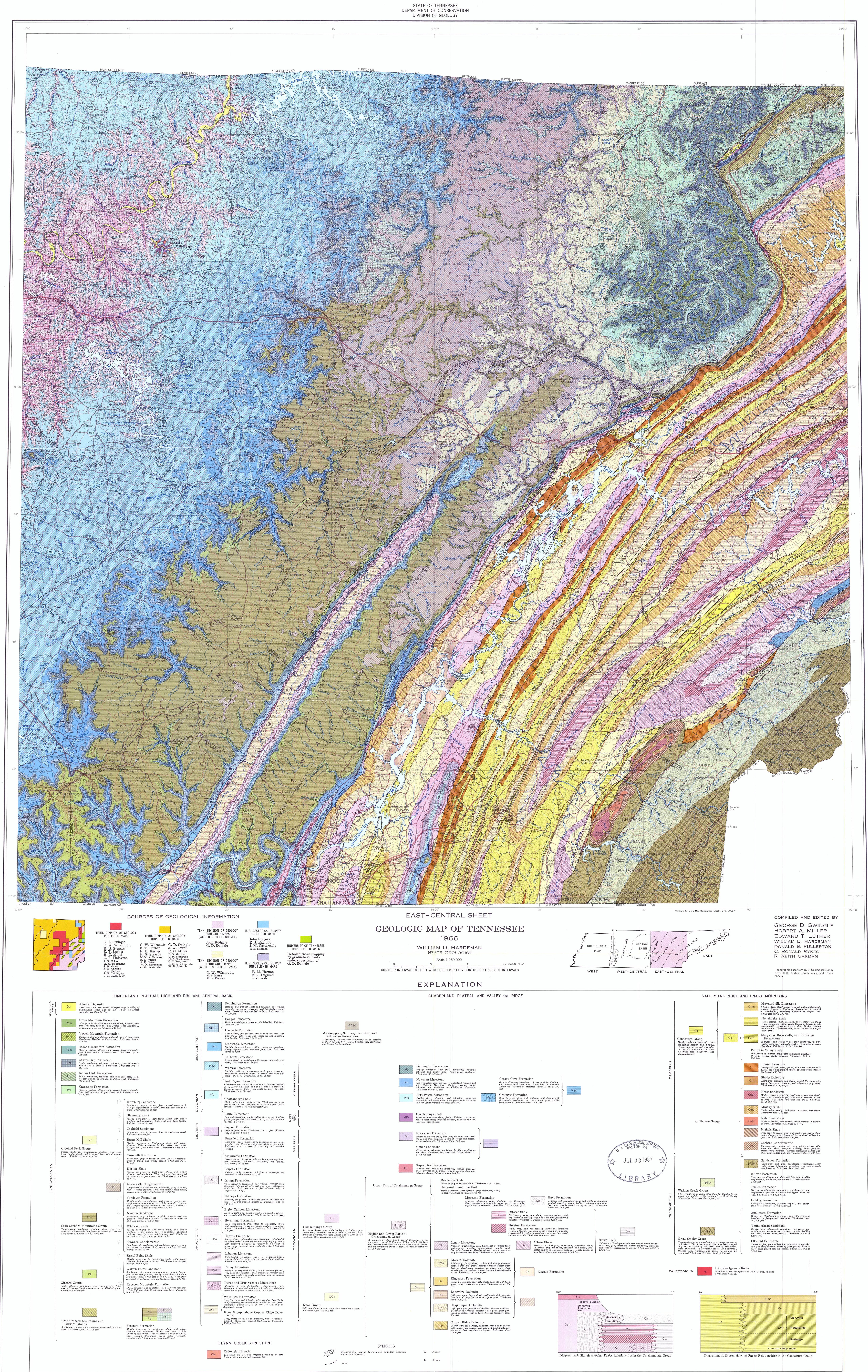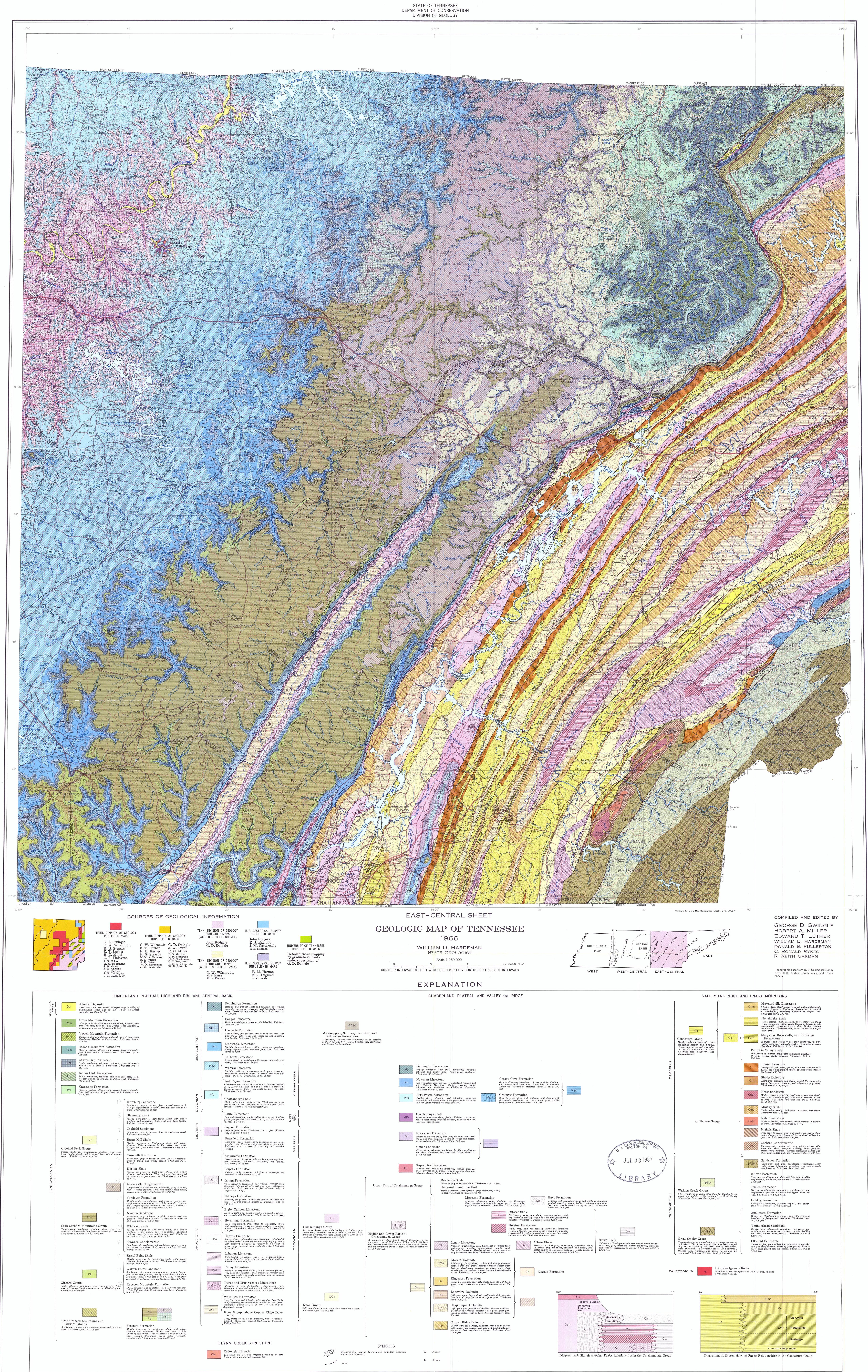To Enter Full Screen Mode Click on an Image and the Use
Your Mouse Wheel to Zoom or Click and Drag to Pan (or use your fingers to Pinch
in / Pinch out to Zoom)
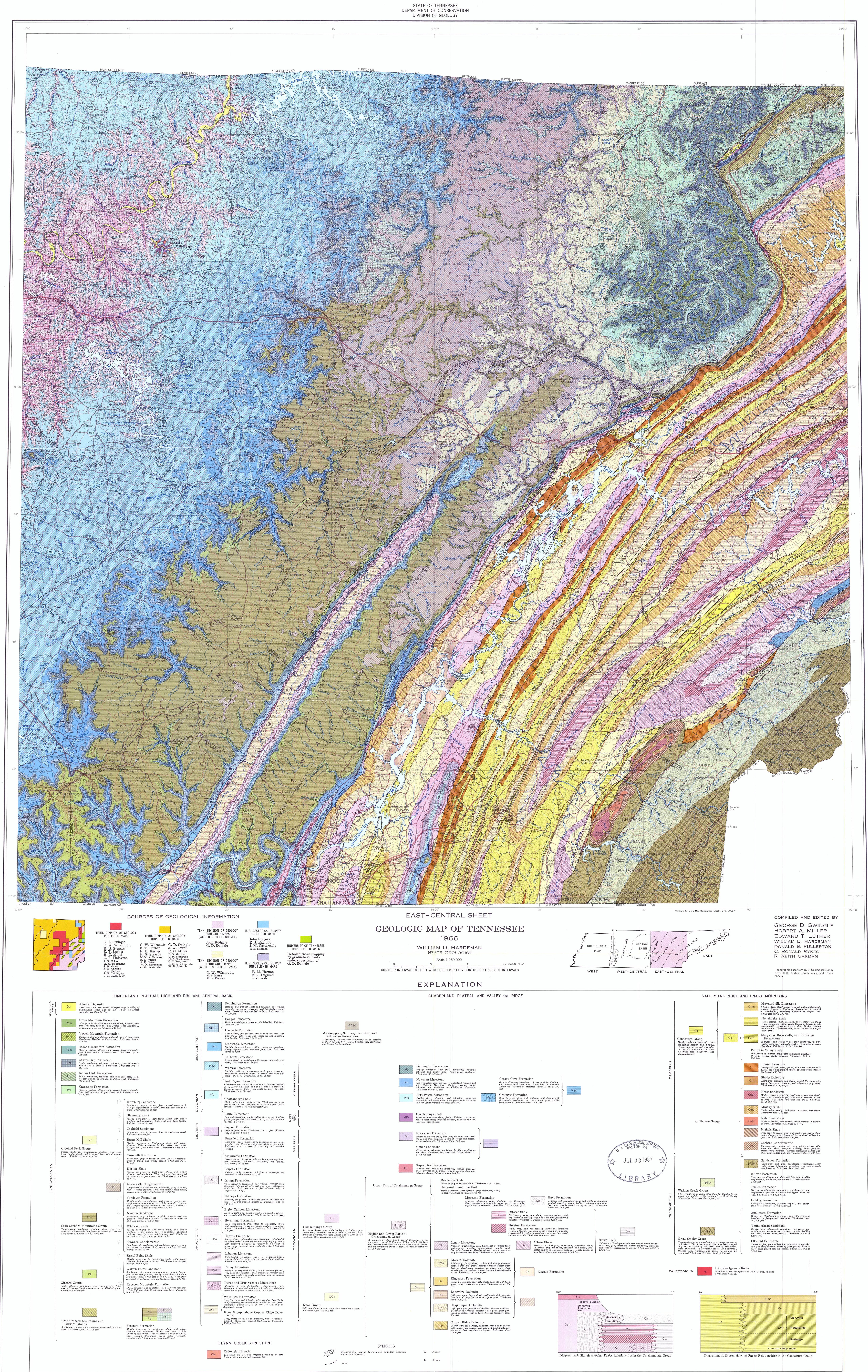 |
| East Tennessee Geology |
Map Zooming Application Features
- Smooth dragging and panning images.
- Support touch devices.
- Double tap to zoom in/zoom out.
- Pinch in / pinch out to zoom in/out.
- Snap view for easier panning and zooming experience.